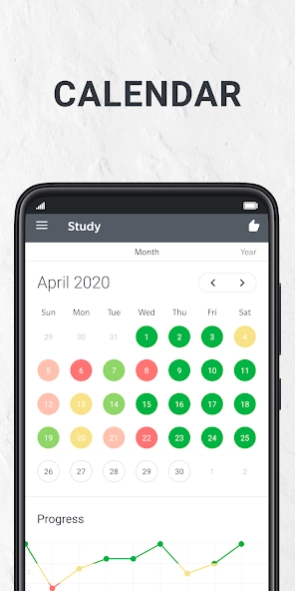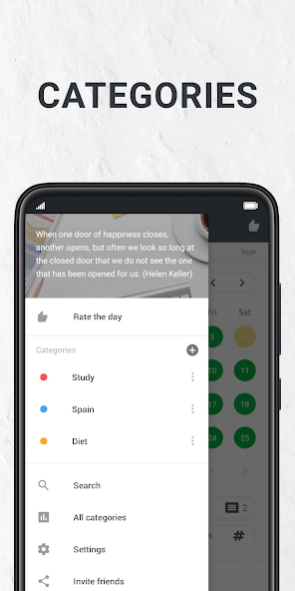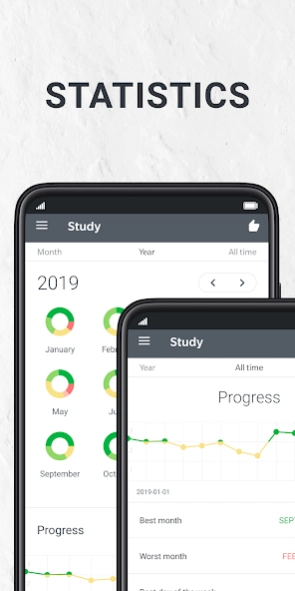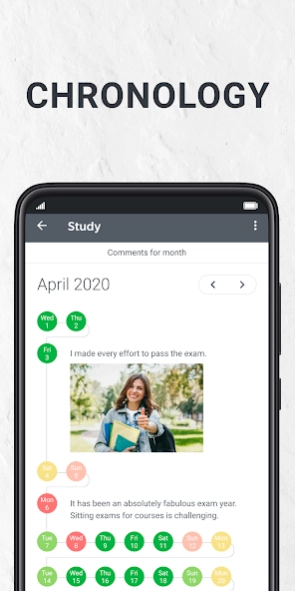Puncher: Mood Tracker 3.04
Free Version
Publisher Description
Puncher: Mood Tracker - Have you ever thought how you have spent another day?
Have you ever thought how you have spent another day?
Have you done something useful, carried out what was planned, or have you just threw it all away?
Maybe you just waste your time by constantly putting off the important things.
Puncher will help you figure it out.
Puncher is a diary that lets you record and evaluate your own life.
With it, you can visually evaluate and understand how your days are passing and how you are using your time.
All you need to do is give yourself a mark at the end of each day.
Are you satisfied with how you have spent the day?
Green - You are satisfied with yourself. You have done everything you wanted, lived like you wanted.
Yellow - You haven’t made some affair, everything was not quite the way you wanted.
Red - You are not happy, everything was not as you wanted.
You can also add comments or attach a photo to illustrate this day.
Those who use this calendar have noticed a significant difference in their perception of the world in two months.
People have noticed:
change in their lifestyle;
life rhythm established;
changing of quality of life itself;
a positive change in life priorities.
Once you make friends with this calendar, you won’t be wasting your time in vain.
About Puncher: Mood Tracker
Puncher: Mood Tracker is a free app for Android published in the Food & Drink list of apps, part of Home & Hobby.
The company that develops Puncher: Mood Tracker is SPB Apps. The latest version released by its developer is 3.04.
To install Puncher: Mood Tracker on your Android device, just click the green Continue To App button above to start the installation process. The app is listed on our website since 2020-05-31 and was downloaded 5 times. We have already checked if the download link is safe, however for your own protection we recommend that you scan the downloaded app with your antivirus. Your antivirus may detect the Puncher: Mood Tracker as malware as malware if the download link to ru.schustovd.puncherfree is broken.
How to install Puncher: Mood Tracker on your Android device:
- Click on the Continue To App button on our website. This will redirect you to Google Play.
- Once the Puncher: Mood Tracker is shown in the Google Play listing of your Android device, you can start its download and installation. Tap on the Install button located below the search bar and to the right of the app icon.
- A pop-up window with the permissions required by Puncher: Mood Tracker will be shown. Click on Accept to continue the process.
- Puncher: Mood Tracker will be downloaded onto your device, displaying a progress. Once the download completes, the installation will start and you'll get a notification after the installation is finished.